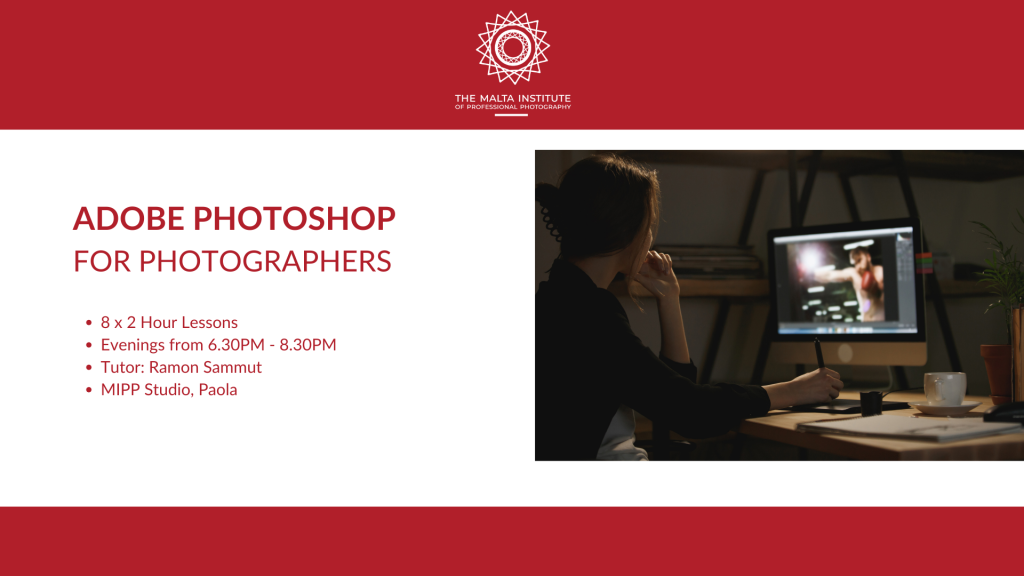
Welcome to the Adobe Photoshop for Photographers short course. In this course, you will learn the fundamental skills necessary to navigate and utilise Adobe Photoshop, a powerful tool for image editing and manipulation. Whether you’re a beginner or looking to refresh your skills, this course will cover essential topics to help you get started with confidence. By the end of this course, you’ll have a solid understanding of Photoshop’s interface, basic tools and essential techniques, elevating your photography to the next level.
What will you learn?
- Lesson 1: Introduction to Adobe Photoshop & Working with Images
- Lesson 2: Essential Tools
- Lesson 3: Layer Basics
- Lesson 4: Working with Text and Shapes
- Lesson 5: Image Manipulation Techniques 1
- Lesson 6: Image Manipulation Techniques 2
- Lesson 7: Image Manipulation using AI
- Lesson 8: Saving and Exporting
When and where will the lessons be held?
Each lesson will take place at the MIPP Studio – 76 Triq Brittanja, Paola.
Spring 2025 – March 6 – April 24 (Thursdays)
- Lesson 1: Thursday March 6, 2025, 6:30pm – 8:30pm
- Lesson 2: Thursday March 13, 2025, 6:30pm – 8:30pm
- Lesson 3: Thursday March 20, 2025, 6:30pm – 8:30pm
- Lesson 4: Thursday March 27, 2025, 6:30pm – 8:30pm
- Lesson 5: Thursday April 3, 2025, 6:30pm – 8:30pm
- Lesson 6: Thursday April 10, 2025, 6:30pm – 8:30pm
- Lesson 7: Thursday April 17, 2025, 6:30pm – 8:30pm
- Lesson 8: Thursday April 24, 2025, 6:30pm – 8:30pm
Winter 2025 – October 6 – November 3 (Mondays)
- Lesson 1: Monday October 6, 2025, 6:30pm – 8:30pm
- Lesson 2: Monday October 13, 2025, 6:30pm – 8:30pm
- Lesson 3: Monday October 20, 2025, 6:30pm – 8:30pm
- Lesson 4: Monday October 27, 2025, 6:30pm – 8:30pm
- Lesson 5: Monday November 3, 2025, 6:30pm – 8:30pm
- Lesson 6: Monday November 10, 2025, 6:30pm – 8:30pm
- Lesson 7: Monday November 17, 2025, 6:30pm – 8:30pm
- Lesson 8: Monday November 24, 2025, 6:30pm – 8:30pm
Course Requirements:
- Access to Adobe Photoshop 2024 (or later version)
- Basic computer skills
- Desire to learn and explore creative possibilities
Tutor: Ramon Sammut

Ramon is a senior image editor/photographer with a difference. His effective style and approach made him successful and is considered one of the best digital image editors in Malta, where digital monochrome is his specialty, one that mimics the good old times while flavouring it with today’s technology.
Presently Ramon also ventured in high end fine art printing, currently working with one of the best photographic. His main customers are photographers, trade companies and agencies with the lust to achieve more in today’s competitive digital world. His fluid approach and technically advanced editing created a distinctive style, which standardised his work and made it Ramon’s patent.
